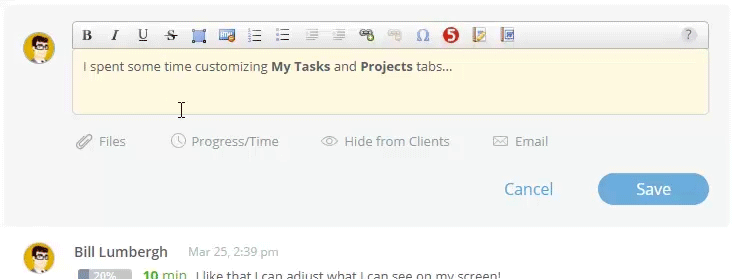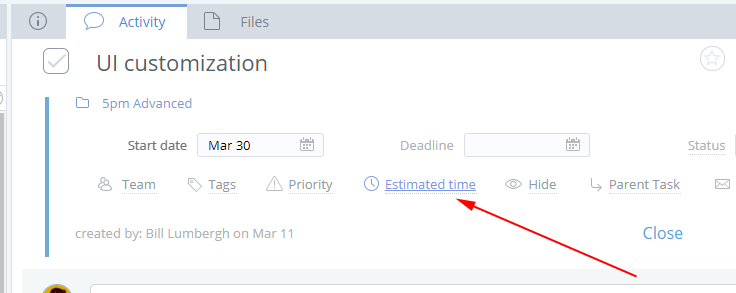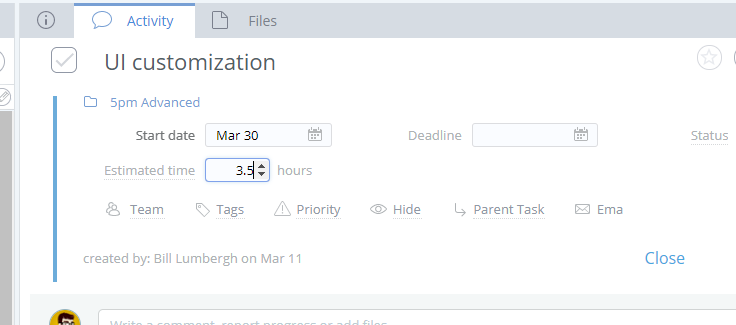5pm offers a set of feature to track, log and report the time spent on tasks easily.
To report time spent on a task, you have to add a
Progress Note to it (a special type of
comment) —
read more about Progress Notes:
Simply click "Progress/Time" option under the comment box and you will be able to enter the
hours spent on a task, as well as the overall task completion percentage (optional) and the date you are
posting the time to (defaults to "today").
You can also define the Estimated Time for each task — the number of hours it should
take to complete it:
The estimated time is defined in hours (ex: 3.5 hours is 3 hours and 30 mins):
You can display the Estimated Time and even measure it against the actual total time spent for a task
(reported through
Progress Notes) in the left panel, by
adding the "Hours"column to it:
You can aggregate the time spent on tasks with the
Time
Report:
You can also use our desktop
Time
Tracker widget to easily log and submit time to 5pm.
v1
For this page for the old version of 5pm (v1)
click here .