Advanced Access Management and Logging
Need more control over who and from where can access your 5pm site? Advanced Access Management and Logging can add an extra layer of access control (besides SSL-encoded login/password). You can access this feature through settings / Access Management and Logging menu on the top of your 5pm site.
Firstly - through Access Logs tab - it lets you track who, when and from where is logging in or trying to log in into your 5pm site:
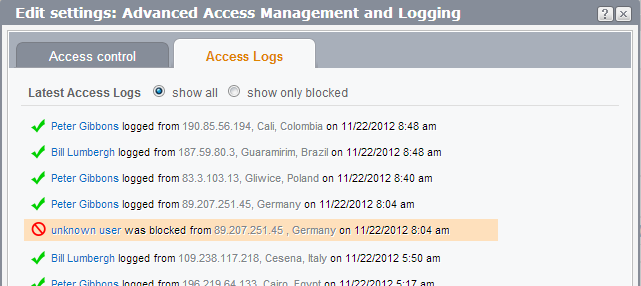
It also includes the failed log in attempts - either due to wrong login information or due to restricted geographical location.
Secondly - through Access Control tab - you can restrict the geographic locations that are allowed to access your 5pm sites (after a successful login) - either by country or even IPs:
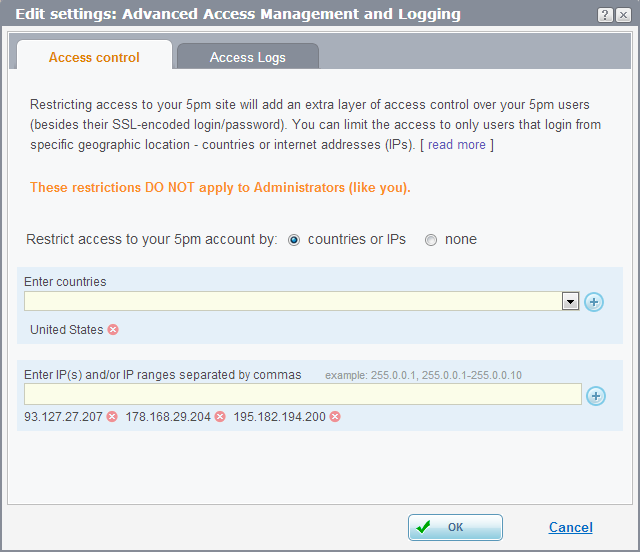
This is an advanced feature - make sure you double check the settings. You can not block yourself from accessing your 5pm site, since Administrators are not affected by these restrictions (and only Administrators can access these settings), but if your users will try to log in from geographical places outside the ones listed in settings - they will get a message about it (it will contain the email of your main 5pm Administrator - so they can contact him/her about it).
While this feature is less useful to highly mobile teams - through you can still limit access broadly by a set of countries - companies that require a much more strict access management to their 5pm site, now have a tool to monitor and restrict access down to an IP range.

