You do not have to archive projects in 5pm manually. Instead, they can be "Auto-archived" — hidden via the View filter on top of the left panel:
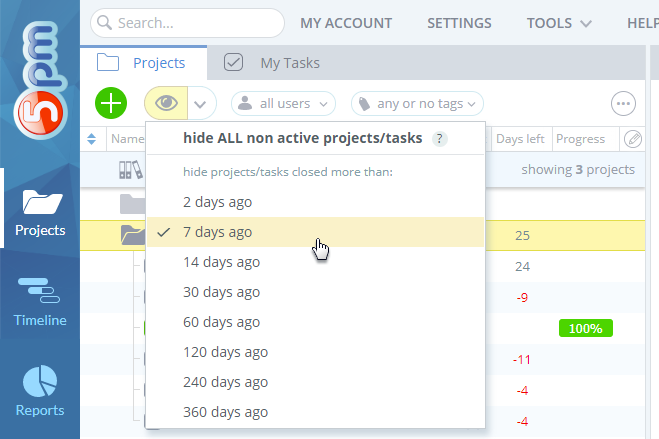
Need to hide closed and on hold projects and tasks? — simply use the "hide ALL no active projects/tasks" option.
Want to see the ones closed recently, but not the ones closed long time ago? — select the "hide projects/tasks closed more than X days ago".
You can turn this filter on and off at any time. It will not change the view of other users.