Outlook Addin
You can create tasks and messages from your emails using any email client, but if you are using Outlook, it is even easier to do. Using the simple 5pm Outlook Addin you can send your emails to 5pm in one click, without having to remember the email address.
Simply download and install the addin: http://5pmweb.com/apps/5pm_outlook_addin.zip
Once you install it (you may need to close and re-open Outlook), you will see the "Send to 5pm" button on the top:
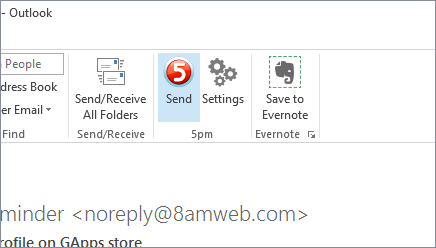
When you click it for the first time it will ask your 5pm login information (you can change it later too):

Now, whenever you have an email selected, you can click "Send to 5pm" and it will ask you what project to post it into (only active projects are listed):
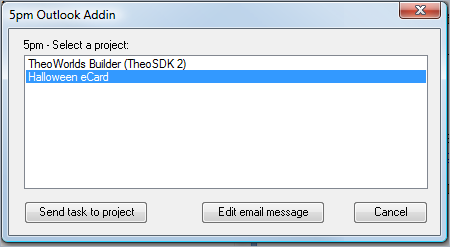
You can review the email before you send it.
The email will be added as a task to 5pm or as a message if a task with such name already exists (email subject line).
Sending the email via addin is the same as sending it manually, but you do not have remember the 5pm email or the name of the project.

